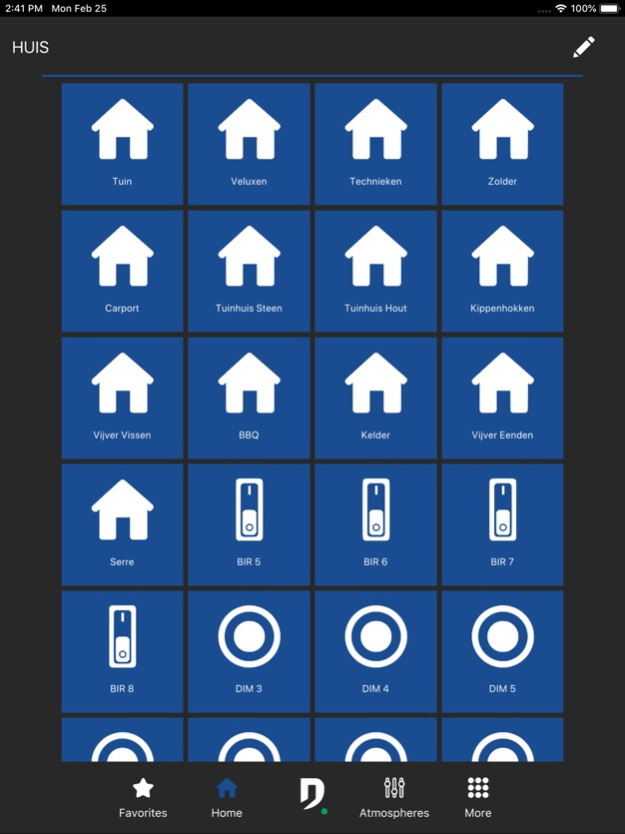Domintell Pilot 5.18.1
Continue to app
Free Version
Publisher Description
At Domintell, we take great pride in introducing you to our Domintell Pilot app for Apple devices. With the brand new Domintell Pilot app, keep full control on your installations all around your house.
Why the Domintell Pilot app?
With our app, control your house from your favorite device through Domintell modules. From a single touch on your screen switch your lights on, drop your electrical shutters, pick your atmospheres etc. The Domintell Pilot app follows you everywhere in your house from your pocket and makes your life easier.
How?
Through your Wi-Fi connection, your mobile phone or tablet are connected to your Domintell installation thanks to your DETH modules. The app configuration is intuitive and will only take moments to be set. Alongside your settings from the computer software Domintell2, you will have access to an infinity of possibilities for the control and the customization of your house.
Dec 31, 2022
Version 5.18.1
- Time of installation is now displayed in More menu. Up to 1 minute is required to display the time after switching to an installation. **Attention**: for installations based on NewGen modules (DGQG02/04 or DNET02), GoldenGate 19.12.0 or newer must be installed to update modules to the last version. (#2927)
- Add handling of DAMPL01. **Attention**: for installations based on NewGen modules (DGQG02/04 or DNET02), GoldenGate 19.12.0 or newer must be installed to update modules to the last version. Sound groups are not correctly handled on DGQG01 with O.S. 30.9.17 or older. (#3372)
About Domintell Pilot
Domintell Pilot is a free app for iOS published in the System Maintenance list of apps, part of System Utilities.
The company that develops Domintell Pilot is Domintell SA. The latest version released by its developer is 5.18.1.
To install Domintell Pilot on your iOS device, just click the green Continue To App button above to start the installation process. The app is listed on our website since 2022-12-31 and was downloaded 0 times. We have already checked if the download link is safe, however for your own protection we recommend that you scan the downloaded app with your antivirus. Your antivirus may detect the Domintell Pilot as malware if the download link is broken.
How to install Domintell Pilot on your iOS device:
- Click on the Continue To App button on our website. This will redirect you to the App Store.
- Once the Domintell Pilot is shown in the iTunes listing of your iOS device, you can start its download and installation. Tap on the GET button to the right of the app to start downloading it.
- If you are not logged-in the iOS appstore app, you'll be prompted for your your Apple ID and/or password.
- After Domintell Pilot is downloaded, you'll see an INSTALL button to the right. Tap on it to start the actual installation of the iOS app.
- Once installation is finished you can tap on the OPEN button to start it. Its icon will also be added to your device home screen.